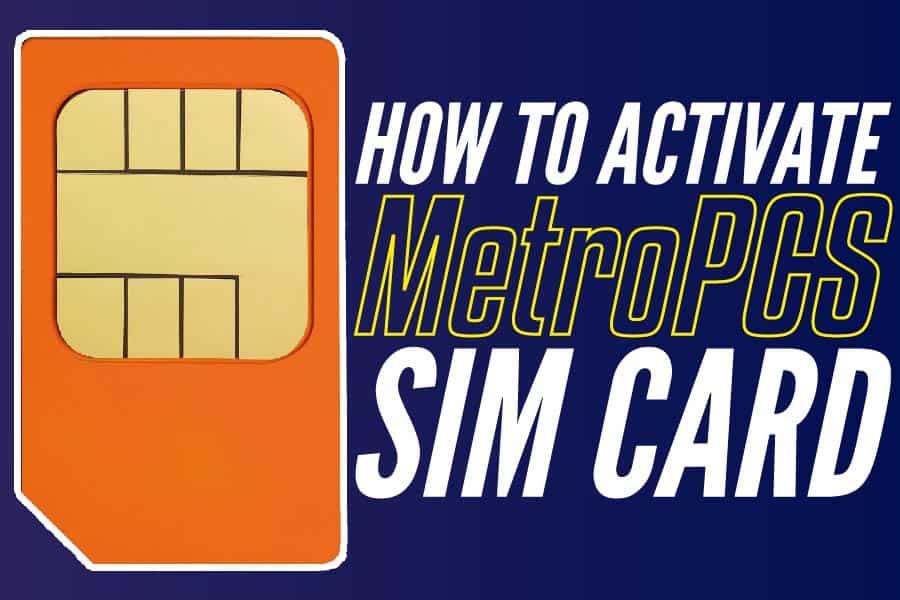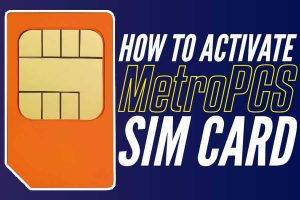
In America, there are several cellular service providers. The MetroPCS is among the most popular providers with excellent service and benefits.
Today many know the service provider as Metro by T-Mobile because it was bought and is owned by T-Mobile.
However, MetroPCS is more prevalent in some parts of America than others for its data plans and competitive rates.
You might have bought a new phone, and you want to activate it on MetroPCS. The great thing is that the process is so straightforward, and you can do it within hours. Here is the guide.
How To Activate Metropcs Sim Card
The process of activating the MetroPCS sim card is so easy. First, you need to have all the relevant information and requirements like SIM card, personal details, PIN, etc. The MetroPCS SIM cards are available on their official website or the retail stores.
Know The Serial Number
The SIM card serial number is critical when it comes to SIM card activation. The SIM card serial number is usually on the SIM plate or the SIM.
Install The Sim Card
You need to insert the SIM card into the phone to activate it. How you insert the SIM card depends on the phone model, it varies from model to model.
Select the Right Plan
The best place to get the MetroPCS plan is online from their official website. You will surely see all the available plans from basic to premium and can browse through the prices.
You then select the price that perfectly fits your requirements and budgets. The plans are not fixed, and you can change them anytime to the most flexible.
Activate The SIM Card
There are two activation options for the Metropcs SIM card. You can do it online by visiting the Metropcs activation page; alternatively, you can make a direct call to customer care.
You need to have all the necessary information such as SIM card serial number, personal details, plan, etc.
How To Activate MetroPCS Phone
What Is MetroPCS?
The MetroPCS is popularly known as Metro and is under T-Mobile. The company offers prepaid services and also has several phones that fit people’s different needs.
The phones have outstanding and essential features such as a music player, messaging capabilities, etc.
The process of activating the brand new MetroPCS phone is straightforward, just like activating the SIM card.
The Steps On How To Activate MetroPCS Phone
Firstly, you need to have all the necessary details like name, new SIM card, phone number, etc.
Those who do not own a MetroPCS SIM card or aren’t converting an old MetroPCS phone can buy a SIM card.
You can get it from any T-Mobile or MetroPCS service center. Alternatively, you can purchase the SIM card from the nearest retail store.
- Like in activating the SIM card, you need to have the serial numbers. Here you need the serial numbers of both the new SIM card and the new phone.
The card serial number is easy to find; it is usually at the back of the SIM or on its plastic plate. The phone serial number known as IMEI can be on the phone’s box, beneath the battery, etc. You can also access it through the device’s settings.
- Insert the SIM card in the phone according to the instructions in the handbook. The different phone models have varying instructions and ways of inserting the SIM card.
- After inserting the card, visit the MetroPCS website, look at all available plans, and select one that fits your needs and budget.
After identifying the perfect plan, visit the activation page, or you can talk to customer care. You need to have all the necessary information such as IMEI, subscription plan, etc.
Note that it’s possible to pay the monthly bill after a successful subscription. If everything is successful, your phone will be ready to use.
Switching Phones On MetroPCS
People switch phones for varying reasons; the most common is when the device isn’t performing well. You should know that technology ages, but certain phones can serve you for years if you use them well.
However, if you start experiencing slow website loading, text taking long to send, it is an indication that you need to get a newer and better version.
People change to newer models because the latest models have new exciting technology and features. For example, Apple did create a buzz with the introduction of the Siri feature in their iPhone.
Other great features are facial recognition and numerical passcodes that cause stirs among the users.
The major brands such as Samsung and Apple are constantly working to improve their features and functionalities, which might be the incentive that pushes you to upgrade.
Two-Step Switching Process
The different service providers have their unique ways of switching phones. You need to put the MetroPCS SIM card to another phone to switch phones successfully.
The next step is the activation process which you can do online or from the MetroPCS store. The online switching process is ideal in regions with few MetroPCS stores.
Switching MetroPCS SIM card
The process of switching MetroPCS SIM cards is not tricky. However, it varies depending on the phone model.
All phones have a SIM card slot that holds the SIM card; therefore, you need to know where the SIM card slot is.
In most models, you will find the SIM card slot either on the right or left side of the phone. In others, though rare, it’s on the bottom. If finding the slot proves difficult, you can visit the company’s website and check your model.
When switching the SIM card, you should contact MetroPCS customer service and inform them about it. The device you are switching to needs to be compatible with their network.
What To Do If MetroPCS SIM Card Is Not Compatible Between Your Two Phones
In certain instances, the SIM Card might be incompatible with your phones. It commonly happens when you transfer your sim card from android to an Apple phone or vice versa.
It may be because you are using a very outdated phone model which uses an old SIM card style. Therefore the new model cannot accommodate it. In such a situation, the only alternative is to get a new SIM card from MetroPCS.
The service providers might decide to charge you some tiny amount for the service. If you do not get the new SIM card, it will be impossible to activate your new phone.
What If the Steps Do Not Activate Your Phone?
You can go through the steps perfectly, but your phone refuses to activate. In such situations, you should take your phone or both phones to the nearest MetroPCS store.
You need to know all the phones passcodes, plus have the payment methods. At times the phone might not activate if you have account arrears etc.
MetroPCS also offers their help number on the website and the live chat option. However, for quick help, it’s better to get help in person.
You will have to describe your issue, and MetroPCS employees will access your account information and help you out. After solving the problem, you can freely use your phone.
If the old phone model is for another provider, return it; if you own, it put it on sale or keep it for later use.
Does MetroPCS Sim Card Work In T-Mobile Phone?
The MetroPCS SIM card perfectly works with the T-Mobile because it’s part of it. All that matters is if the SIM card fits in your SIM slot. The only limitations you will experience are sluggish functionality and coverage limitations.
For MetroPCS to work seamlessly, you need to choose a T-Mobile phone with 4G LTE capability. It’s because the services and coverage of MetroPCS are not available in all regions.
Confirm the service coverage before making the purchase and signing up. The T-Mobile phones are GSM, and thus you have to unlock them to use. You cannot use a different network carrier on GSM phones without unlocking.
You will have to clarify the device warranty and contracts to unlock the phone because they affect connectivity. You should know that MetroPCS does not have any affiliations with T-Mobile.
Therefore to activate the service, you might need extra airtime. Another thing is that the wireless connectivity, mobile speeds, and plans differ according to the T-Mobile phone model.
You have to pay application download fees, monthly service, and other additional funds to use MetroPCS SIM card with the T-Mobile phone. Any funds or fees you’ll pay are non-refundable.
Conclusion
Most Americans that need seamless communication standards are choosing MetroPCS over other service providers. However, some clients find it tricky to activate the MetroPCS SIM cards, yet it’s straightforward.
The guide in this article gives simple steps on how to activate your MetroPCS SIM card. The prepaid phone plan is gaining popularity because many shoppers find it to be an excellent choice.
Its plans do not have a contract; thus, you can cancel them at any time. The monthly costs are fixed, and this offers consistency on customers’ budgets.
Similar Posts:
- How To Connect Iphone To Metro Pcs?
- How To Connect Iphone To Metro Pcs?
- What Happens If I Lost My Sim Card Att?
- How To Find Imei On Iphone Xr?
- How Do I Reactivate My Cricket Phone?
- How Do You Update Cell Towers On Metro Pcs?
- How To Insert Sim Card In Iphone Se 2020?
- Where Is The Cyberpowerpc Serial Number?
- How To Tell If Iphone Is 6 Or 6s
- How To Tell If Iphone Is 6 Or 6s