Mind maps are graphical representations of information in which branches grow from a central keyword or idea. They are useful for taking notes, creating structure outlines, brainstorming, and problem-solving. In this article, we look at some helpful tips on how to use a mindmap maker as well as where you can find free ones online.
1. Do start small, then work your way up to bigger things on your mapping chart
If you’re not yet sure if a mindmap maker is for you, start with a simple project to get a feel for the thing. This will help you figure out whether or not it’s something worth investing in and also allow you to do some proper research.
If you intend to use your mindmap maker for note-taking, keep the size of each branch manageable so that they don’t get cluttered. Label them with relevant keywords instead of notes so they are easier to follow up on.
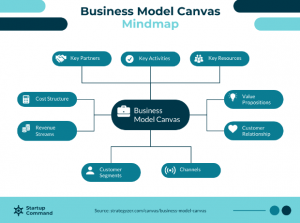
2. Do consider using software with graphics integration
Mind maps can sometimes look daunting if you’re just starting. If you’re not too keen on using pen and paper, try using software that comes with graphics integration. These tools offer mind maps in the form of images or posters which are much easier for laymen to understand than traditional mind maps.
This is useful when brainstorming ideas because it allows you to see multiple branches at once instead of just one. You can include images, timelines, and presentations with the use of drag-and-drop editing tools.
3. Do experiment with your mindmap maker’s features
Explore your mind map maker’s full range of features to get the most out of it. If you’re using a traditional pen and paper method, then the only thing you can do is link related ideas together. With software that’s designed for mind mapping, you can experiment with color coding to help differentiate between branches.
You could also use codes to link certain branches to one another. This allows your map to be more dynamic as well as informative. You can also use it as a collaboration platform because other users can add notes to your project.
4. Don’t just use a few mind map examples for everything
Use different tools for different purposes so that nothing gets lost in translation. If you’re using mind maps to take notes, make sure they are on your hard drive or computer. Otherwise, you’ll end up forgetting them when it comes time for revision.
This is particularly useful when working on academic projects because it allows you to take time in studying the hard copy. This helps in remembering facts and figures so that nothing gets lost in transition between mind map makers.
5. Don’t be afraid to get creative with your mind map template
All that fun and freedom means nothing if you’re not willing to explore new possibilities, so don’t be afraid of coloring outside the lines every once in a while! By all means, experiment and play around with your tools. You never know when something might inspire you and you’ll end up going down a brand new path. You may include a diagram or a graph that you can easily make on Venngage.
6. Do keep your mapping diagram safe and secure
Back up all of your projects to a separate hard drive or folder in case you accidentally delete them from your computer’s memory. You never know when the power will go out or your computer crashes, so having multiple copies is always advisable.
Keep copies of your mind maps in Dropbox as well as on paper so you can do quick revisions even without the use of a computer. If you keep backups, you won’t have to worry about them getting destroyed by natural or man-made disasters. Safety first!
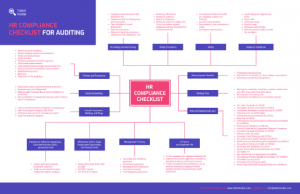
7. Do take advantage of your mind map maker’s integration features
Most mind maps offer integration with other software so that you can link them together. You can use your mind map to complete a project in any number of ways, so find the one that works for you! For example, if your topic is anatomy, you can keep track of each body part by linking it to related branch points on the map.
8. Do plan ahead for different styles and purposes of mind mapping
You can’t take a mind map and make it fit every single possible situation, so plan and figure out what works best for you. This applies to both how your projects look as well as how they’re intended to be used. If you plan on using them for academic purposes, make sure you separate each topic into different branches so that it’s easier for future users to find what they’re looking for.
Conclusion
For those who would like to learn how to use a mind map maker, the ways of doing so are not as hard as they may appear. If you keep these do’s and dont’s in mind then you’ll find that your newfound skills will help improve all aspects of your life; school-related and otherwise. So off you go now; create your mind map and see how it transforms your life!
Similar Posts:
- How To Clean Dash Mini Waffle Maker?
- How Do I Logout Of Google Maps App?
- How To Move Notes From Icloud To Iphone?
- How To Move Notes From Icloud To Iphone?
- How Do I Restore My Iphone Notes From Gmail?
- How Do I Restore My Iphone Notes From Gmail?
- How To Highlight In Notes On Iphone?
- Using Sticky Notes In Windows Vista, 7, And 10?
- Save Location On Map On Iphone Or Ipad?
- What Are Kml Files?