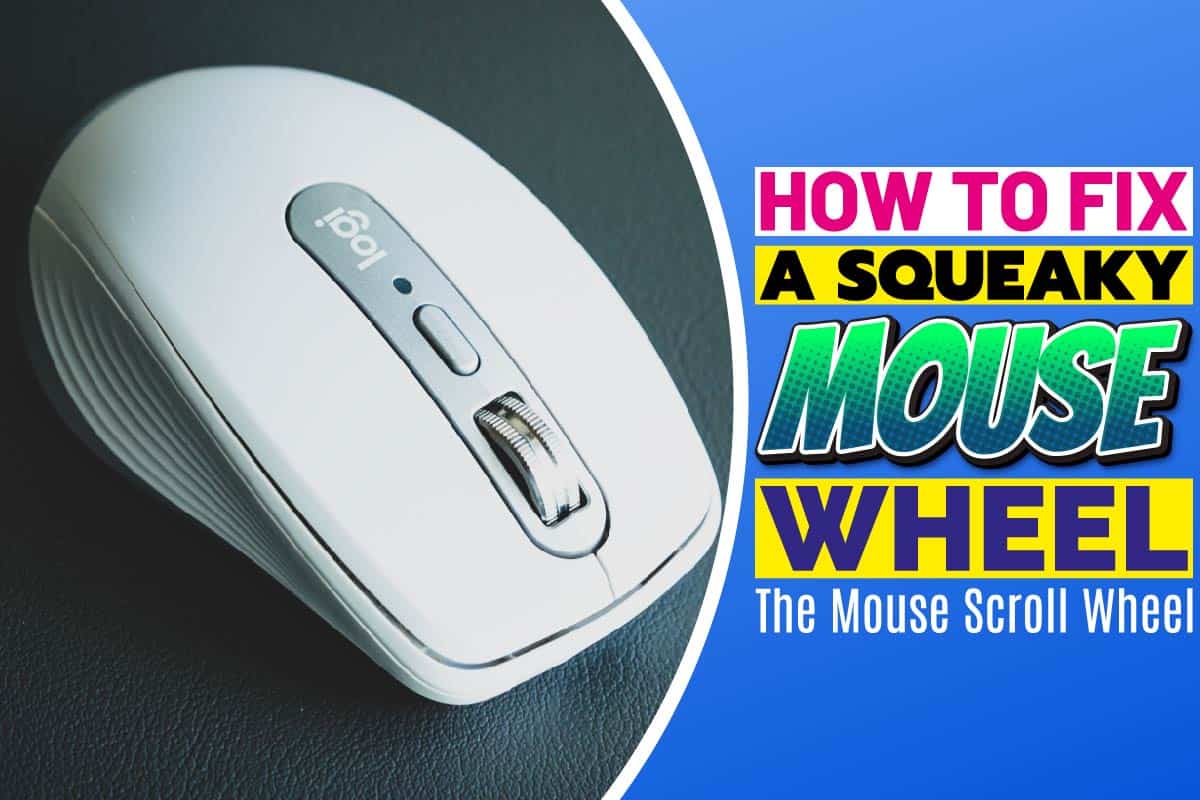Any computer that you buy will come with a mouse with it. A mouse plays a significant role in the operation of your computer. It would be cumbersome and almost impossible to perform some of the tasks on your computer without the mouse.
The primary function of the mouse is to move the cursor on the screen. You can also use it to open and run a program. When you move the cursor to the document you want to open and click on it, it will open. Moreover, you can also use your mouse to drag and drop items. Once you select an item on your computer, you can move it using the drag-and-drop method by your mouse.
When you use your mouse for a long time, it might show signs of wear and tear. Therefore you might start noticing some funny behaviours with your mouse wheel. You may start seeing that your mouse wheel is producing squeaky sounds.
Even though the squeaky sound does not negatively affect the mouse’s performance, the sound may be disturbing. It might produce this squeaky sound because the muse is dirty. Luckily to solve this problem is not a complex task.
How To Fix A Squeaky Mouse Wheel
The cause of your mouse wheel squeaking might be that your mouse is not clean. Using your mouse for some time will pick up dust, food crumbs, and hand oils and trap them inside. Therefore the solution that you have is to clean your mouse. The cleaning will ensure the wheel moves smoothly, thus stopping the squeaky sound from coming from your mouse. It is best to open your mouse and see what the problem is and then fix it.
How To Silence Your Mouse Wheel
if you want to increase the life span of your mouse, you will have to take good care of it. However, it is impossible to keep dust, food crumbs, or hand oils from getting into your mouse. When dirt gets trapped inside your mouse, it might make it produce squeaky sounds.
Some people can work with their mouse while producing the sound, while others cannot. Are you one of those who cannot stand the sound of a squeaky mouse wheel? If you are, then here is what you can do to silence your mouse wheel.
Apart from the dirt, there are also other reasons that your mouse wheel might produce a squeaky sound. The cause depends on which mouse you are using, if it is a non-optical mouse, dell, or optical mouse. In a non-optical mouse, it might be the spokes. It might be the springs in the dell mouse, while it might be the little metal arms in the optical mouse.
Assemble What You Will Need
The first thing you will do is gather the proper tools to solve the problem at hand. Do you even know what you will need? You will only need your Philips head screwdriver and a cleaning agent if the cause of your squeaky mouse is dirt.
Crack It Open
It would be best not to worry about opening your mouse becasue that task is simple. Most computer mice have only one crew to remove and crack them open. Therefore it makes them incredibly easy to open. You will use the Philips head screwdriver to drive the screw out and open your mouse.
Take A Look Around The Inside Of Your Mouse
The inside of the mouse is not as complex as other parts of the computer. Therefore finding what you want inside a mouse will not be a difficult task. Therefore look around the inside of your mouse and find the location of your mouse wheel. Once you locate the mouse wheel, you will pull it out.
The first thing you will do is remove the PCB board from the plastic tray. You will hold it by its sides and pull it from its bracket. You should ensure that you do not lose any of the springs attached to it. However, the method of pulling out your mouse wheel varies depending on the type of mouse. Therefore ensure you know the kind of your mouse and how to remove the mouse wheel.
Silence The Wheel
The way you silence your mouse wheel depends on what causes it to produce the squeaking sound. If the cause of the squeaking sound is dirt, then you will have to clean the mouse. Here is how you can clean your mouse.
- Once you have opened the mouse, flip it over, pull back your mouse’s top panel and gently remove it. You will have the mouse wheel exposed to you. Ensure that you note how the mouse wheel rests so that you can return it as it should after cleaning.
- Take your compressed air can and hold it four inches from the mouse wheel and spray it. Ensure you disperse all the dust and dirt until it looks clean.
- Take a cleaning wipe and wipe the mouse surface and remove any stubborn stains.
- Take a tip of a cotton swab and immerse it in isopropyl alcohol. Then run the cotton swab tip around the wheel circumference. Once you finish cleaning, allow the wheel to dry completely.
- Once the wheel is dry, reassemble the components in place and ensure they are the way they should be. Once you finish reassembling the mouse, turn it on and test it to see if the squeaky sound is still there.
If you find that the squeaky sound is still there, then uncover other causes and find solutions. Various mouse types may have different fixes to a squeaky mouse wheel. Here is how you can fix the problem of squeaky mouse wheels for different kinds of a mouse.
In Dell Mouse
The procedure of opening the mouse is almost the same in all types of mice. Once you have opened the dell mouse, you will notice that it has two springs. You will see one of the springs wrapped around the post in the center of the wheel. The other spring will be in the small plastic piece that the wheel rotates around.
The first spring helps in clicking the scroll wheel down. Therefore you should not touch that spring. You should, however, take out the spring that goes inside the wheel. Once the spring is out, you will put everything back together and test the mouse.
In Non-Optical Mouse
On the side of the scroll wheel in a non-optical mouse, it has spokes. The spokes are the ones that make the non-optical mouse click. Therefore you should ensure you do not break all the spokes out. Instead, you will take the little spring hitting each spoke as you rotate the wheel. After you finish, you should ensure you reassemble the mouse back.
In Optical Mouse
In an optical mouse, instead of it having springs or spokes, it has little metal arms. When you open the optical mouse, you will see little metal arms warping around the post that the wheel axis was through. You will use either screwdriver or a needle nose pliers and pull the post away from the arms.
Take out the metal inserts that contact the grooves in the wheel and replace the black plastic wheel with a new one. Once you have replaced the black plastic wheel, return the metal arms in place using the pliers.
How To Fix A Mouse Wheel That Is Not Scrolling
Apart from your mouse producing a squeaky sound, it might also have some operational problems. Your mouse wheel may stop scrolling, making it hard for you to use the mouse. Here are the ways you can use to fix a mouse wheel that is not working.
- You can try plugging your mouse out of the USB and then plug it back in. Once you plug it back in, the mouse will restart and solve the problem.
- If you use a wireless mouse, a low battery might cause your mouse wheel not to scroll. Therefore replace the batteries with new ones.
Can You Oil A Squeaky Mouse Wheel?
Most people think that oiling their mouse is not suitable for their mouse. The truth is, you can lubricate your mouse wheel if it starts producing squeaky noises. The reason behind the squeaky sound might be that your mouse is not clean and it needs cleaning. You can choose to open the mouse and apply some WD-40 oil. You should ensure that you use small amounts of lubricant.
What Do You Do If Your Mouse Wheel Does Not Stop Squeaking Even After Cleaning?
In some cases, you can clean your mouse wheel, but it still produces a squeaky sound. In that case, you can decide to get a new mouse if you cannot stand the squeaky mouse. It is easier if you had a warranty for your mouse. You can also decide to continue using your mouse like that. After all, the squeaky sound does not affect the performance of your mouse.
Conclusion
The mouse is an essential component of a computer. Therefore you should ensure you maintain proper maintenance. In some cases, you might hear a squeaky sound coming from your mouse when using it. The good thing is that it does not affect the performance of your mouse. However, it might not be enjoyable to hear it. Therefore, if you want to fix the problem, you can try cleaning your mouse.
Similar Posts:
- How To Clean A Mouse Scroll Wheel?
- How To Clean A Mouse Scroll Wheel?
- Microsoft Teams: Mouse Scroll Wheel Not Working?
- How To Clean A Rgb Mousepad?
- How To Clean A Mousepad Rgb?
- How To Clean Alloy Wheels With Wd40?
- Windows 10: Change How Many Lines To Scroll?
- How To Clean An Rgb Mousepad?
- How To Connect Mouse To Iphone?
- How To Connect Mouse To Iphone?