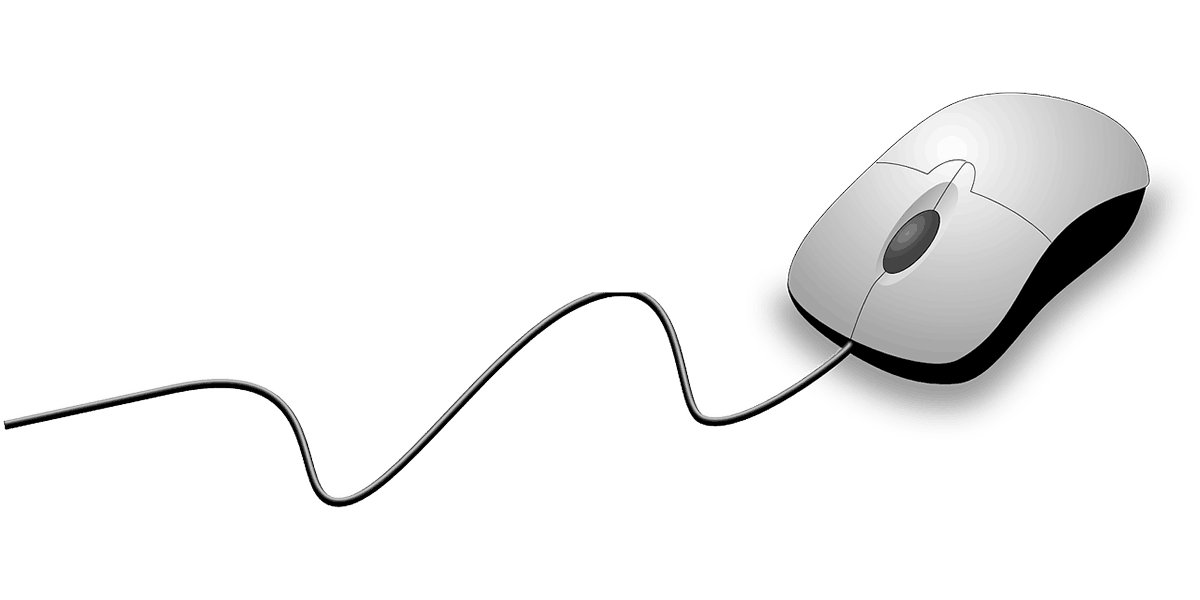A mouse is an integral part of any computer and performs various functions that can help you enjoy using your computer. So, a computer without a mouse is worthless. You cannot move the cursor around or click on anything.
Furthermore, you can also draw with a mouse, the same way you draw with your pen on paper. Creative designers use different software to get this done on a computer. But irrespective of the software you are using, you still need a mouse.
So, back to the topic of discussion, how do you draw with a mouse? The steps are a bit complicated, but we will try to break them down for better understand. Continue reading to get more details regarding this topic!
How to draw with a mouse
The mouse being an input device of a computer system is one vital component of the computer. Amongst the various functions the mouse can do, a mouse is a powerful tool that most designers are using when it comes to drawing and illustrations.
Gone are the days where designers use pencils and drawing books to draw. With the emergence of computers, powerful software that aids designers to draw and illustrate much easier came into existence. You can draw using your mouse in some powerful software in the market.
However, we will only talk about two of them. These are the Paint and Adobe Illustrator. When the installation process is complete, what you need to do is to locate the toolbox, and you will see the paint tool, brush tool, and all other tools that would aid your drawing process.
Practical Steps To Draw In Adobe Illustrator
For drawing using the Adobe Illustrator, we’ll be looking at some practical steps from setting up your adobe environment to drawing your favorite image or cartoon character.
It is crucial to note before we begin that your creativity is vital when it comes to using this software to draw. What the software does for you is to bring to life your creativity.
Setting up
Setting up your adobe illustrator is critical as you cannot access any of the mind-blowing tools in the program. You should have the adobe illustrator installed on your laptop or computer device.
After the installation process, you are ready to make use of the software. Use the mouse and click on the illustrator icon, and it will display a dark-like screen for you to choose the kind of artboard you would want to use for your drawing.
You have a wide range of design fields to select, and you can also customize the kind of artboard you want, including the type of color and the way you would want the image to come out.
The Tools
Getting to know your tools would help you to make a wonderful drawing using this software. You must play around with the tools if it is your first time using this software so that you could be familiar with them.
Every good worker is familiar with his tools. In this software, we have a handful of tools that will aid you in drawing some awesome designs and illustrations, but we will take you through a few of those tools that would enable you to come up with your first image.
One of the tools that you would need to explore first is the shape tool. The shape tool gives you the ability to draw any shape of your choice, ranging from circles, triangles, and even rectangles. Drawing these shapes will provide perspective to your image or design as it creates a model framework for your design. You would want to play around with the shape tool for a while and get used to it.
The next tool that you should know is the pen tool. This tool, as the name implies, is the tool that makes drawing with the mouse possible. The pen tool is the tool that will help you draw or even trace any object on your artboard.
Finally, you would want to check out the brush tool. Just like every artist and painter, the brush is essential when it comes to drawing and painting. It gives the image color and life.
Other tools appear in the adobe illustrator, and you can continue to check them out one after the other. However, let us continue to the next step you need to take to produce a fresh design.
Selecting the object
A selection field is a tool that appears in the adobe illustrator. Here is a different outline of tools from the former tools on our list. A selection tool is a unique tool that can transform any image or object into a new shape or look.
The selection tool comes in two forms the quick selection and trace selection. The smart selection tool would select all the objects; maybe you want to remove the background of that object or do something with the objects.
We also have a trace selection tool, which gives you the privilege to choose the part that would be selected by the object. Once you gain mastery of these design elements, it will increase with your creativity. You are on a path to creating excellent illustrations and drawings with your computer using your mouse and with the aid of the adobe illustrator.
Here’s a video on how you can draw almost anything on illustrator:
Practical Steps To Draw In Paint
Now you can also use your mouse to produce excellent drawings, and one other software that you can do that on is Microsoft paint. The paint software comes naturally with the operating system.
Once you are using the Windows operating system, you are sure that you have the paint software already installed for you. We’ll take you through some of the processes that you would take for you to use the software in creating excellent drawings with your mouse.
Open the software
When you turn on your PC, you can hit the windows key, and you can type on the keyboard paint. Once you type this on the screen, you would see the application bearing that name, and then you can click to open the software.
Create a new file
Once the software is open, and you can see the interface, the next step to take is to click on the file menu, and you would see a selection telling you to create new or open new, once you do this, a current page will appear on the paint screen.
Choosing your tools
Once you can see the current page, you need to start looking for the right tools that will be suitable for your drawings. Some of these tools are the pen and the brush tool. The pen tool can serve the purpose of drawing small and thin lines that could give shape to the object, while the brush can produce thicker lines for your objective.
Hold the mouse
Once you have chosen the type of tool that you would want to use for your drawing, the next step is to move the mouse to the area you want to start from and start moving it till you get to the place you want to stop.
It is important to note that you should always hold the left click of the mouse when moving around the object so that the line that cut across the areas you wants it to show.
Once you perform these steps, you are on your way to creating an awesome drawing for yourself or your client, as the case may be. Let us look at some of the good things that the mouse can do for you when you are using your computer system.
Some Advantages Of A Mouse
- It comes in a very portable size. In today’s world, portability is the watchword of every user as they would not want to pass through the pain of carrying something substantial and stressful. The mouse is very light and comes in handy.
- The mouse makes selection faster. When you want to choose an icon in your computer system, or you want to select a tool, with just a click from the mouse, you can make easy navigations around the system.
- You can choose multiple items. The mouse makes selecting various items, icons, or even folders possible, as you can hold on the control key of the keyboard, and you can click to select as many objects or symbols as possible.
Conclusion
Drawing in this age has been made much more comfortable with the emergence of computers. Things could be brought with the network very fast as the machine would help calculate some of the parameters that an artist would be struggling with if he or she was drawing with a pen and paper.
There are other ways you can use to draw the mouse to draw on the computer. There is even a technology known as the stylus. The software is creating a lot of sensation. A lot of artists are diving into it and using it to create beautiful designs. However, the fact remains that the mouse is the first means of doing that. It is still efficient in drawing in today’s society as far as you have the right application to use.
Similar Posts:
- Do You Have To Be Good At Drawing To Use Illustrator?
- How Do You Send An Editable File In Illustrator?
- How To Delete Your Adobe Account?
- Windows 10: How To Change Mouse Icon?
- How Do I Delete My Adobe Id Account?
- How To Fix A Squeaky Mouse Wheel: The Mouse Scroll Wheel
- How Do I Select An Area Of An Image In Photoshop?
- Does Creative Cloud Include Illustrator?
- How Do I Enable Tools In Illustrator?
- How Do You Create A Custom Color In Illustrator?