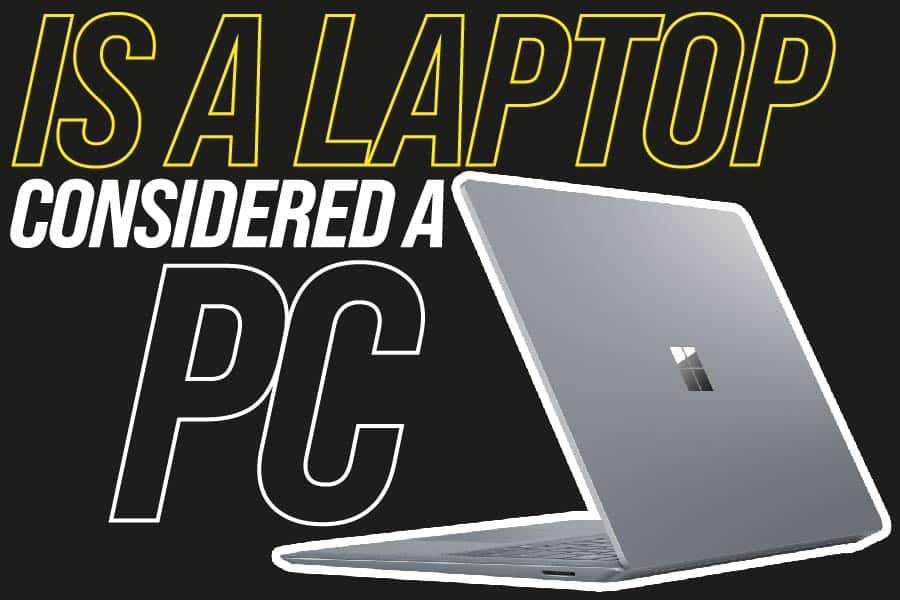Much has changed in the computer world over the years. Technology is becoming more sophisticated.
However, with several computer-like devices popping up now and then, identifying each gadget can be confusing. For example, most people interchangeably use “laptop” and “PC.”
On the other hand, most people don’t put laptops and PCs in the same category. They believe both are different.
But if that’s the case, what then is a PC? Which computer would serve you better? Is it a laptop or a desktop? Can you convert your laptop to a desktop?
Is your PC slow, and you’d love to increase its speed and performance? How often should you clean your PC?
This article debunks the myth and confusion about laptops and even desktops.
But firstly, let’s answer the critical question.
Is A Laptop Considered A PC?
A laptop is still referred to as a PC (personal computer) since it has a perfect size, capability, and price for personal use.Laptops are PCs primarily designed for individual use.
They perform simple tasks like word processing and conference calls and use various web-based applications.
Laptops are all-in-one computers with the required computer hardware and operating system built into them. However, they’re smaller and less expensive than other computer types such as mainframes and supercomputers.
What Is A PC?
PC refers to a personal computer. PCs are multipurpose computers designed for individual end-users. PCs are different from high-performance computers used by IT professionals to perform activities such as server management.
PCs often operate on commercial software applications, Commercial operating systems (OS), and open-source software. Components of a PC include a Central Processing Unit (CPU), a single Integrated Circuit (IC),magnetic hard disks (HDD), and compact discs.
PCs have two types of memory, main memory (RAM) and read-only memory (ROM). In addition, they have various input/output devices, such as a display screen, keyboard and mouse, modem, and printer.
PCs are mostly used for multimedia entertainment, database management, playing games, and accessing the Internet, among other things.
Although PCs are designed to be single-user devices, you can often connect them to form a local area network (LAN).
Is A Desktop A PC?
Yes, a desktop is also a personal computer. However, due to its size and power requirements, a desktop computer is a personal computer meant for regular use at a single fixed spot on or near a desk.
A built-in modem and multi-gigabyte magnetic storage drive are standard features on almost all desktop computers. In addition, desktops need an uninterruptible power supply (UPS) to function, which means they must be plugged in at all times.
Desktop users often connect it via a local area network (LAN) so that users can share resources across machines and connect to peripherals like printers.
You can always find the desktop processor beneath the desk. It also comprises a motherboard, the computer’s main circuit board.
Which Is Better; A Laptop Or A Desktop PC?
Although both are PCs, there are a few factors to consider when choosing between a laptop and a desktop. The illustration below compares the two types of computers.
We have outlined the benefits and drawbacks of each PC to assist you in making a better-informed purchase decision.
Price:
Laptops have a wider range of component options than desktops, but they are more limited. The cost of a more powerful laptop (faster processor, better graphics, more storage space, etc.) can be significantly more ranging from $1,000 to $1000 or more, depending on the manufacturer.
On the other hand, Desktops come with a wide range of component options. As a result, desktop computers may be had for as little as $600 and yet be quite powerful. Thus, desktops are cheaper.
Processor:
Desktop CPUs are larger than laptop processors. New, sophisticated CPUs are frequently available first in desktop computers. Therefore, desktop processors can be more powerful.
In contrast, laptops have CPUs almost the size of desktop processors. However, they’re still limited in comparison. Gaming laptops can deliver comparable performance to desktops at a significantly higher cost.
Keyboard:
Desktops have full-size keyboards with a number pad. There aren’t any limitations to a desktop keypad.
However, laptops with 14″ and 15″ screens have smaller keyboards and no number pad on the right side. You can always connect a desktop keyboard to a laptop for typing ease.
Although laptops with 17-inch screens usually have larger keyboards and a numeric keypad, they’re bulkier and heavier.
Portability:
A desktop is a large computer with a monitor. Although it’s possible to move a desktop around, it’s often an inconvenient process. As a result, desktops are for on-the-spot use and are rarely moved about.
On the other hand, laptops are very portable due to their small size. They can be carried from one location to another in a backpack or laptop bag. Laptops are the best PCs for trips, tours, or vacations.
Power consumption:
Desktop computers consume more energy than laptop computers. Due to their heavy components, they require a high-powered source. In addition, you may lose any papers being worked on and not saved if the power fluctuates and there’s no backup.
In contrast, laptop PCs consume less energy than desktop computers because their components are smaller. Therefore, you need less power to operate them.
Since laptops use batteries, you might not lose any unsaved work due to power fluctuations or outages. When the electricity fluctuates or goes out, the laptop battery automatically saves the day.
Internal Storage:
Desktop computers have many internal storage devices, while laptops have only one internal hard drive. If you need internal storage on a laptop, you may have to change the drive entirely.
In addition, you can connect both PCs to external drives or use cloud storage.
Can You Convert Your Laptop To A Desktop?
Yes, you can! Although laptops are portable PCs, there are occasions when you need a PC with a larger keyboard, larger monitor, and a powerful mouse. In addition, a desktop can help you work productively, especially if you work remotely.
In addition, desktops support body posture, preventing potential body aches and pains such as wrist, neck, and back pain.
With a few cords and the required accessories, you can easily convert your portable PC into an on-the-spot PC. The best thing is that you don’t have to fix your laptop permanently to your desk. Instead, you can unplug the cords, should you need to move them.
Why Is Your PC Slow?
Your operating system (OS) manages your PC’s hard drive space, memory, and processing power. As a result, many factors can slow down yourPC’sperformance.
They include insufficient Disk space, fragmented hard drive, and many background programs. Other factors include viruses or malware, multiple start-up programs, and outdated windows.
Overall, inefficient resource management and usage are responsible for a slow PC.
How Can You Speed Up Your Pc?
At some point, all PCs will experience slower speeds. However, you can follow the ideas below to speed up a computer.
Reboot your PC:
If your computer’s speed isn’t up to par, the first thing you should do is restart it. Closing apps running on your computer helps, but restarting it refreshes its memory. in a
Rebooting prevents programs from running in the background, allows Windows updates to be installed, and can fix several technical errors. Errors such as memory leaks cause programs to use far more RAM than they should.
Clean the PC’s hard drive:
When your hard disk memory is full, your computer slows down. This speed is because the operating system lacks enough free space to function properly.
Your operating system needs space to create a temporary file, use the swap file, and avoid fragmentation.Make sure there’s at least 500MB (megabytes) of disk space available to ensure your computer isn’t slowing down due to a full hard drive.
Disable background programs:
Too many running apps can slow down a PC. These apps can consume processing resources and lower a computer’s performance.
Open Task Manager by clicking CTRL+ALT+DELETE to check what background processes are running on your PC. This process will help you check how much memory and processing power they consume.
Scan for viruses and malware:
Malware and viruses infection can slow down a PC and decrease its efficiency. Make sure you install an up-to-date antivirus product. In addition, run constant scans to look for viruses causing your computer to slow down.
How Often Should You Clean Your PC?
You should carry out a light dusting every three to six months if you live in a dusty environment. However, if you want to maintain a healthy PC performance, you should carry out deep cleanings every six months to a year.
The periodic cleanings help to minimize any potential overheating difficulties.In general, laptops are better cared for and stored in cases/bags, whereas desktops are frequently left on the desk for a long period will require frequent cleaning.
Conclusion
A laptop is still referred to as a PC (personal computer) since it has a perfect size, capability, and price for personal usage.A laptop is simply a portable version of a desktop computer.
Laptops are all-in-one computers with the required computer hardware and operating system built into them. However, they’re smaller and less expensive than other computer types.
Modern personal computers can connect to a local area network (LAN) via a wired or wireless connection, giving access to the Internet and other web resources.
Similar Posts:
- How To See Your Liked Posts On Instagram Pc?
- Can You Use A Laptop Hard Drive In A Desktop? Advantages And Disadvantages?
- How To Build A Pc Rig For A Specific Purpose?
- How To Take A Screenshot On A Asus Laptop?
- How To Screenshot On Computer Lenovo?
- How To Take Screenshot On A Lenovo Laptop?
- Can You Ping A Stolen Laptop?
- How To Screenshot On A Laptop Asus
- How To Take Screenshot On Lenovo Computer?
- How To Take A Screenshot On Lenovo Yoga?