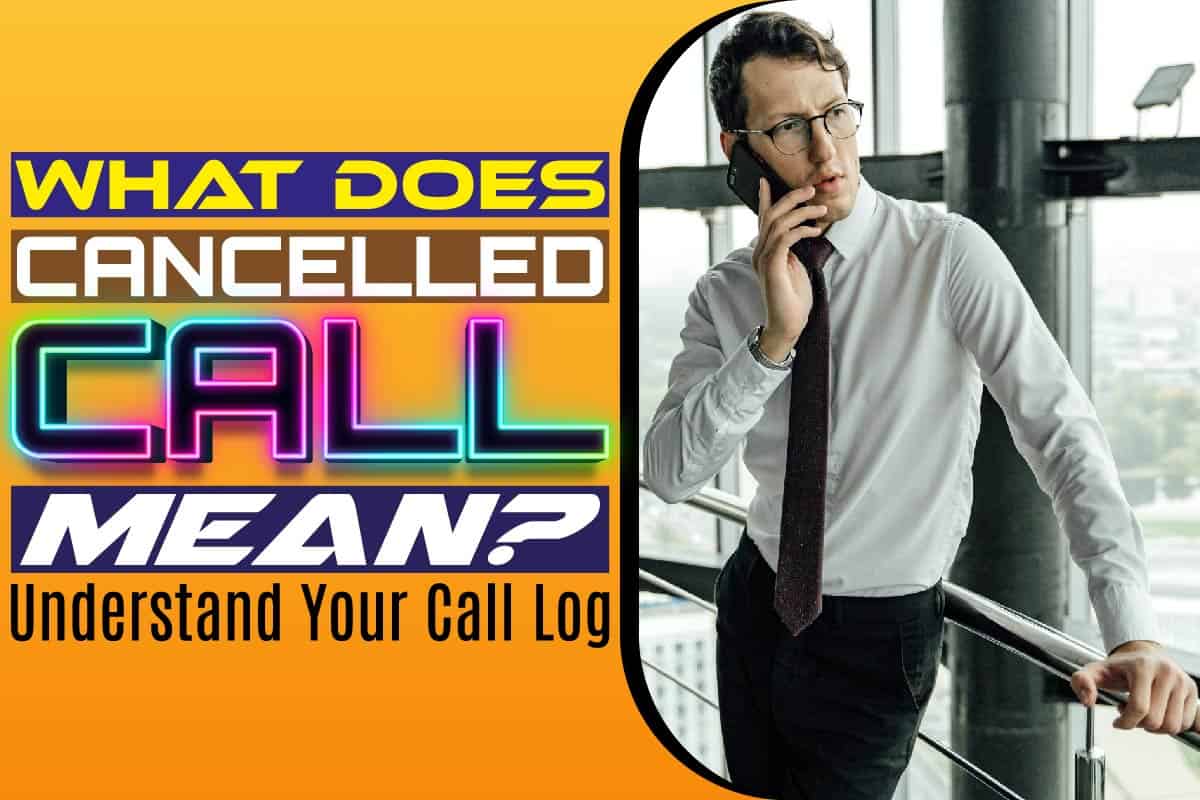Phones were invented to make calls, but we have added more features and gave them more capabilities than the inventors could have imagined. Now our phones can do so much; we could look over the calling part.
You might sometimes look at your call log and get confused since you don’t understand what it means.
One of these occasions is when you see a canceled call. Let us break this down and get you to understand what this means, along with other facts about your phone;
What Does Cancelled Call Mean?
A canceled call will show up on your phone if you call and hang up before the other person picks it.
This disconnection is probably because the other person wasn’t quick to answer, and you lost your patience. It has nothing to do with the recipient hanging upon you, as most people believe.
How To Know If Your Number Has Been Blocked
Nobody likes getting blocked, but at times you might get to a friend’s nerves, and they could block you.
You will not get notified about it, so you will keep attempting to reach them to no avail. It would save you a lot of trouble and worry if you knew that your friend blocked you.
It is good to leave the user alone and give them space since forcing yourself on them might worsen the situation. There are several ways to find out whether you have been blocked, and here are the best ones;
The first test is calling the number. The operator will tell you that the number is busy for most carriers, including Vodafone, Airtel, and Jio.
This message could be because the other user is on another call, but it could also mean that you are blocked.
If you use Vodafone, you will hear one ring then the operator will tell you the number is busy. This ring will tell you for sure that you are blocked, and you don’t need to do any other tests.
Try it again a few hours later or the following day, and if the message remains the same, you will know that the user blocked you.
Try calling at times you feel the user is accessible so the call can go through. Another way to know for sure is by calling the number using a different number.
This method should be a last resort since it is on the border of harassment. If the new number goes through but yours does not, you will know you have been blocked.
You can try to text the number on an iPhone if you can’t connect to it. If the text shows that it is delivered, you will know that you are not blocked. If you don’t see any delivery message, it could mean that you are blocked.
If you try calling and the call goes straight to voicemail, it could be because you have been blocked.
There are other reasons for this, so you shouldn’t jump to the conclusion that you have been blocked.
If their phone is out of service range, turned off, or in airplane mode, this would happen. The best way to know if you have been blocked is by masking your number before calling them.
To do this, open your dialer and enter *67, then the phone number you want to reach. If your call usually goes through or they pick up, you know they have blocked you.
In such a situation, it is best to keep your distance and give the user some space. Always respect other people’s wishes to be left alone since it can qualify as harassment, a felony in some states.
What To Do When Phone Calls Don’t Go Through?
It could be a little frustrating when you try to call someone, and the call doesn’t go through, especially urgent. Several issues cause this, and in case you find yourself in this situation, this is what you should do;
You first need to know if the issue is with your phone or the recipients. You can do this by calling another number. If the call goes through, you would know the recipient’s phone has a problem, but if the call still isn’t working, the problem is with your phone.
At this point, you should look at the call barring and call forwarding settings. Go to the device option under settings and look for call settings.
Under call settings, go to additional settings, and you should see call forwarding and call barring on the list.
Under call forwarding, make sure that the always forward option is disabled, then go back and look at the barring settings. Here deactivate all the options since even one of them can prevent a call from going out.
If the call is still not going through, you need to check if your phone reads the SIM card correctly.
If not, your device will notify you at the top of your screen, where you would generally have the bars for signal strength.
If the phone doesn’t detect your SIM card, remove it and put it back incorrectly before rebooting your phone. If your phone still doesn’t read it, try the SIM card on another phone.
If the SIM card doesn’t work on another device, you need to go to your carrier’s store and replace it.
If the SIM card works, it means that your phone has a hardware issue, so you need to get to a repair shop for a checkup.
You need to check and ensure your device is not in airplane mode since it can’t make or receive calls in this state.
Go to the network settings and select the network mode as GSM/WCDMA auto to give the phone more channels to work with.
You could also restart the device to get it working correctly. Moving to a new area or changing your phone may affect the settings and mess up your calling capabilities. Restarting the phone will get it configured well, and it might connect the call.
Proper Phone Call Etiquette
Have you been doing phone calls wrong your whole life? Just like any social encounter, there are rules you need to observe when making a phone call. Almost 80% of human business is handled over the phone, so this is very important.
Before we get into the call, you need to ensure that your environment is conducive and the people are comfortable.
If you are with someone, let them know that you expect a call so they don’t get offended when you check your phone or receive a phone call.
When the call comes, excuse yourself, so you do not distract other people in the room with you. What most people don’t realize is that they get loud on the phone. Remember to keep your voice down and excuse yourself until you are done with the call.
Answer the call with some form of urgency and with warmth. This makes the other person feel more valued and appreciated. If you take too long to answer, give the caller an explanation even if they don’t ask you for it.
Always show the caller that you value their time. If you have to put them on hold, ask them first and make sure the delay is brief. If they say no, you will have to continue with the call and finish up or call them another time.
For a business call, you need to have a pen and paper with you in case you need to write down important details.
Your voice has to remain welcoming, enthusiastic, and pleasant. Don’t talk as if you are bored or uninterested.
Use a clear voice with a high enough volume so the other person can hear you. Make the caller feel like they have all your attention and you want to talk to them.
Always start with greetings when making or receiving a call before you get into the details. After the call, it would be nice to wish the other person a good day or night to make them feel appreciated.
Conclusion
When you see a canceled call in your call log, it does not mean that the other user hangs up on you.
This notification comes up if you make a call and disconnect it before the other party can pick. Understanding this confusing detail can save you a lot of drama.
You need to know when someone has blocked you, so you stop trying to call them. If you are blocked, don’t go harassing the other user since you could get sued for it.
Give them space and let them be if they don’t want to communicate with you. Always observe phone call etiquette whenever making a phone call.
Be nice, easy to talk to, and patient with the other person to make sure you understand each other. Communication is a vital part of any community, and the same applies to phone calls.
Similar Posts:
- How To Check Blocked Numbers Iphone?
- How To Turn Off Call Waiting On Android?
- How Do I Make A Collect Call On Att?
- How Do You Unblock Someone Who Blocked You On Instagram 2022?
- How To Know If Someone Unblock You On Iphone?
- How Can I Call Without Minutes?
- Galaxy S9: Enable Wi-fi Calling?
- How To Fix Instagram Video Call?
- How To Block A Whatsapp Group
- What Does It Mean When It Says Message Send Failure?